There was a TED talk that was given by a doctor from Harvard Medical School, Atul Gawande.
In his talk titled 'How do we heal medicine?' he says that the answer
to performing successful surgeries on a continuous basis was using
Checklists.
An important piece of content from the video talks about the power of using a checklist.
We implemented this checklist in eight hospitals around the world, deliberately in places from rural Tanzania to the University of Washington in Seattle. We found that after they had adopted it the complication rates fell 35 percent. It fell in every hospital it went into. The death rates fell 47 percent. This was bigger than a drug.
This was so powerful and useful that he made a book about it, called the Checklist Manifesto.

Why are Checklists important?
Checklists
are like recipes in cooking, if we follow it to the T, we cannot go
wrong. Checklists also afford you one benefit; you do not have to
remember everything. Checklists also is great when working with teams,
if you have to help induct somebody and help them, you can just give
them a checklist to follow.
As
a blogger and marketer, there are a lot of things to be keeping in
mind. An example of one thing you need to keep in mind is the steps of
the SEO process that you need to follow for a brand new website.
I'm taking an example of a SEO checklist from Clickminded.

The image above is just 1/3rd of the total checklist. Now the SEO checklist isn't the only one that has a process. As a professional blogger, you might need a content checklist, a marketing checklist and another type of checklists that may help you with your blogging!
You
can do it the old school way of noting it in a Word document, but there
are dedicated tools that help with creating, maintaining and sharing
these checklists and it's completely hassle free. The best one of the
lot is Process Street.
Using Process Street to become a Consistent Machine
Process
street is personally one of my favorite checklist tools out there
because of how robust it is. Before we begin, I have to mention this
about their on-boarding process. After I had signed up, they sent me
this e-mail.

If
you notice, it's a forwarded message from one customer care executive
to the other, and they made it seem like they were speaking about me.
It's a clever way of making people feel special,
and they expect to have a conversation with the user and not feel
automated at the same time. If I were you, I would be noting this
technique down for using it for my online business.
Getting
back to the functionalities. After you've logged in, it's pretty
self-explanatory.The first thing you will notice about Process street is
how their customer service is ingrained in their product and. Having
said that, let's go through some of the best features of Process
Street.
Premade Templates
These
are templates that have already been created, and one could use. As you
can see, there are templates for different functionalities.

List of Premade Templates
For
this post, we take the "Updating Old Blog Content" Pre-Made Template.
This is a checklist one could follow before updating all the blog posts
in your blog. If you have a team of writers, experienced or not, you can
ask them to follow the checklist.

Updating Blog Checklist with Items
These
checklists aren't a simple to-do list. They are detailed and get to the
core of every item. Take the first checklist item as an example.
It asks you to list the post link and title and the date of publishing. It's a simple start.

Checklist item with fields and dates
The
next checklist item has more detailed points in a checklist format and
covers the necessary things. If you've noticed, they aren't just
checklists with checkboxes that you keep ticking after you complete
them. They involve fields and date options which collect more data.
You can also be tagging colleagues to get them involved in the process. This makes it a powerful checklist tool.

Sub-checklists and tagging functionality
If
you are like me and want to get more detailed with your checklist, the
best option is to create one of your own. I've created a simple
checklist to show you how easy it is to create one. And from this very
simple exercise, you'll realize that a lot of time can be saved on a
daily basis, just with checklists.
I decided to create a simple checklist that I could follow for my Morning Routine
In your Process Street home page click on the green New button and select 'New Blank Template'.
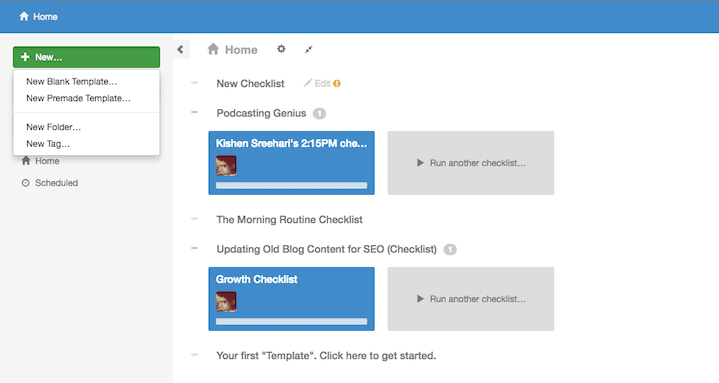
Creating your checklists
You
get the following screen and one the left you have the main checklist
items and on the right, you have options to customize each checklist
item. This is the best part. The buttons on the extreme right can add
the following to your checklist item
- Text
- Media(Image,Video, File)
- Form
- Sub-Checklist

Options for Checklist Content
I
created all the four items in my morning routing and in the second
checklist item I've broken it down further by adding a sub-checklist on
what exercises to do and added a video to help me how to do it.

Adding sub-checklists and a video
In the third checklist, it's a simple request to 'Read a book' and I added an inspiring image to get me to start reading.
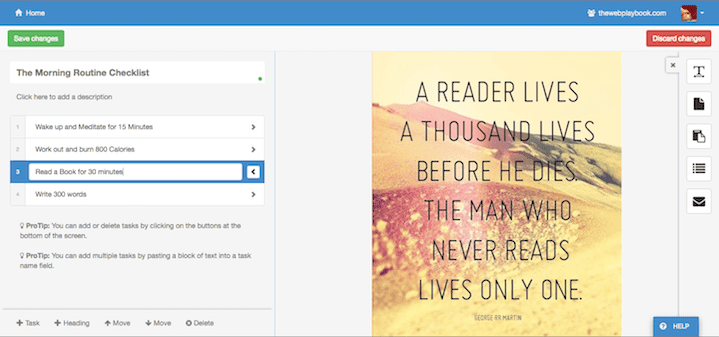
Adding Images in checklists for a good reference
Process.st
is quite a collaborative tool as well where you can check the progress
of different team members with something called runs, and you can also
communicate around a checklist. This tool covers the aspect of every
item that has to be performed, and the commenting system helps with any
queries the users might have.

Progress Checker and comments
Although
I've started using Process Street only recently, I can already start
seeing immense benefits from it's use. Do you use any other tools for
repetitive tasks? Let us know!
Here are hand-picked articles to improve your productivity:








0 Comments